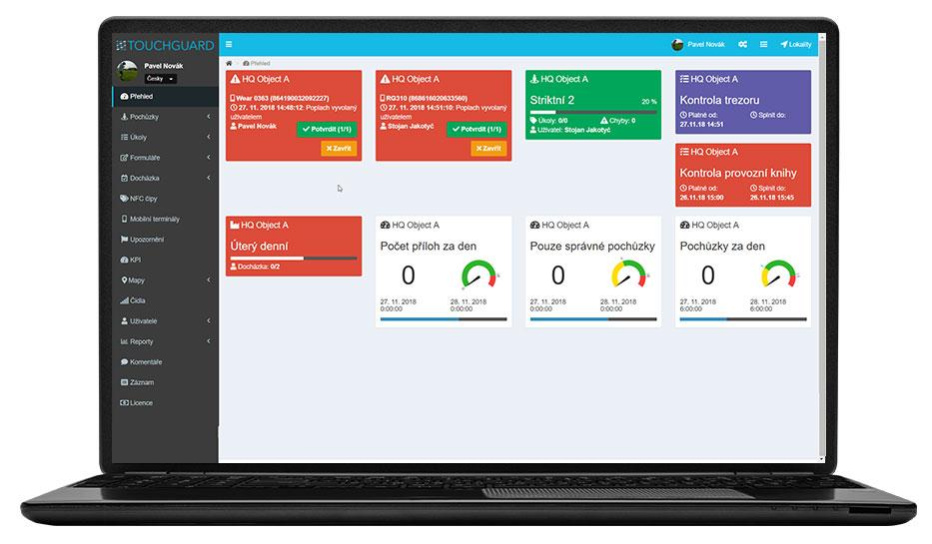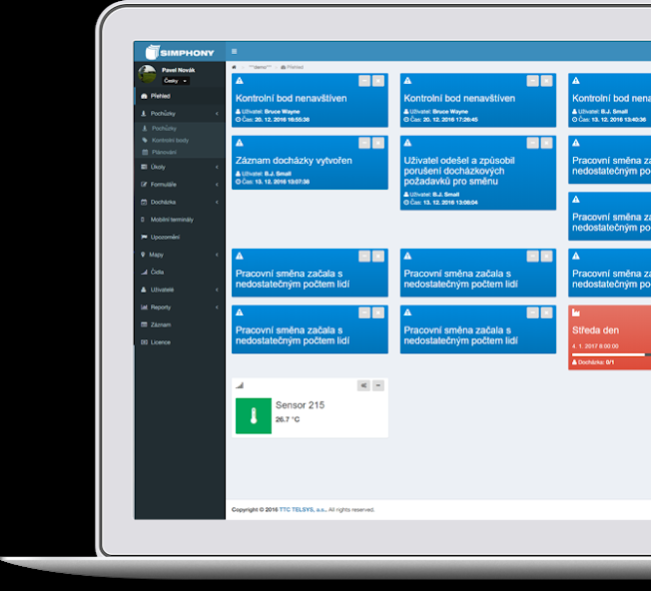TOUCHGUARD 3.36.50
Free Version
Publisher Description
Patrols & Lone Worker Protection System for Android Smartphones.
The application is used for monitoring of lone workers and seniors.
The application serves as client to an online service. A contract with the service provider is required. For details see the service provider website www.touchguard.eu.
The app aims to provide an easy to use all-in-one solution.
Usual operational mode of the application is default launcher.
Loneworker system according to BS8484 specification (British Standard - Code of Practice for the provision of lone worker device services). The system provides automatic alert SMS messages, phone calls and server alarms. The application detects alarm condition using device sensors and panic button.
The app should provide the simplest possible user experience to the users.
On the first launch, the application asks for required permissions.
The second step is pairing of the app to the server account.
Special permissions used by this app:
BIND_DEVICE_ADMIN - The application can become Device Admin to temporarily prevent accidental uninstallation. Only the dispatcher (with correct permissions) can choose whether the app is Device Admin.
SEND_SMS - This permission is used for sending loneworker emergency SMS.
This app uses the Device Administrator permission. If manager enables Device Admin this app can't be uninstalled until the manager disables Device Admin. There are no uses policies.
Accessibility Service
Because this app is an accessibility service, it can observe your actions, retrieve window content, and observe text that you type.
Application is used for higher productivity and safe work environment as a Lone worker protection system. For safer work we use Accessibility Services API to prevent leaving application to be sure, app will work on foreground in case of emergency.
To begin using Accessibility service TOUCHGUARD:
- navigate to settings > accessibility
- Locate and turn on TouchGuard
About TOUCHGUARD
TOUCHGUARD is a free app for Android published in the PIMS & Calendars list of apps, part of Business.
The company that develops TOUCHGUARD is TTC TELSYS, a.s.. The latest version released by its developer is 3.36.50. This app was rated by 2 users of our site and has an average rating of 2.0.
To install TOUCHGUARD on your Android device, just click the green Continue To App button above to start the installation process. The app is listed on our website since 2023-06-08 and was downloaded 161 times. We have already checked if the download link is safe, however for your own protection we recommend that you scan the downloaded app with your antivirus. Your antivirus may detect the TOUCHGUARD as malware as malware if the download link to cz.ttc.tg is broken.
How to install TOUCHGUARD on your Android device:
- Click on the Continue To App button on our website. This will redirect you to Google Play.
- Once the TOUCHGUARD is shown in the Google Play listing of your Android device, you can start its download and installation. Tap on the Install button located below the search bar and to the right of the app icon.
- A pop-up window with the permissions required by TOUCHGUARD will be shown. Click on Accept to continue the process.
- TOUCHGUARD will be downloaded onto your device, displaying a progress. Once the download completes, the installation will start and you'll get a notification after the installation is finished.